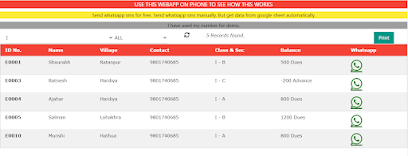SEND WHATSAPP SMS BY GOOGLE WEBAPP
ส่ง SMS Whatsapp ด้วยตนเอง แต่รับข้อมูลจาก Google ชีตโดยอัตโนมัติ
ในบทความนี้เราจะบอกคุณเกี่ยวกับเว็บแอปที่สามารถช่วยให้คุณส่ง SMS ไปยังนักเรียนของคุณโดยไม่เสียค่าใช้จ่าย เพื่อนที่เรากําลังพูดถึง whatsapp SMS หากคุณต้องการส่ง SMS ถึงนักเรียนของคุณด้วยข้อมูลบางอย่างและไม่ต้องการพิมพ์ซ้ําแล้วซ้ําอีกคุณสามารถใช้ Google ชีตที่ข้อมูลของนักเรียนมี
This is the webapp Screenshot.
I have used this google sheet.
เมื่อใช้ข้อมูล Google ชีตด้านบน ฉันได้สร้างเว็บแอปนี้แล้ว ดูการสาธิต: LIVE DEMO
หลังจากเลือกชั้นเรียนแล้ว ระบบจะดึงข้อมูลชั้นเรียนจากแผ่นงานและรายการข้อมูลนี้จะปรากฏขึ้นบนหน้าจอ เมื่อคุณคลิกที่ไอคอน WhatsApp ข้อมูลของนักเรียนจะถูกโอนไปยังแอป Whatsapp พร้อมรายละเอียด
เพื่อสร้างเว็บแอปดังกล่าวข้างต้น ทําตามคําแนะนํา:
สร้างเว็บแอป Google ที่: https://script.google.com/home
สร้างโครงการใหม่ และวางรหัสต่อไปนี้
Code.gs
function doGet(e) {
return HtmlService.createTemplateFromFile('index').evaluate();
}
function iList(clv,tyv){
var ws = SpreadsheetApp.openById("SHEET ID").getSheetByName("whatsapp");
var dl = ws.getDataRange().getValues();
var tb = "";
var hd ='<table id=table class="w3-table-all w3-hoverable">
<tr class="w3-red"><th>ID No.</th><th>Name</th><th>Village</th>
<th>Contact</th><th>Class & Sec</th><th>Balance</th><th>Whatsapp</th></tr>';
for(var i=0; i<dl.length ; i++){
if(tyv == "ALL") { var sv = dl[i][7]+"!=''";}else{ var sv = dl[i][7] == tyv;};
if(clv == dl[i][2] && sv){
if(dl[i][5]!=""){var wt = "<a class='fa fa-whatsapp'
style='font-size:44px;color:green;'href='https://wa.me/91"+
dl[i][5]+"?text= [Class:"+dl[i][2]+", ID:"+dl[i][0]+"], Dear "+
dl[i][1].toUpperCase()+", Your total ammount is "+dl[i][6]+" Rs "+
dl[i][7]+".' target='_blank'></a>"}else{var wt = "-";};
tb+="<tr><td><b>"+dl[i][0]+"</b></td><td>"+
dl[i][1]+"</td><td> "+dl[i][4]+"</td><td> "+dl[i][5]+"</td><td>"+dl[i][2]+
" - "+dl[i][3]+"</td><td> "+dl[i][6]+" "+dl[i][7]+"</td><td>"+wt+"</td></tr>";}
};
return hd+tb;
}
Now create a HTML page in your project. and paste the following code in it.
index.html
<!DOCTYPE html>
<html>
<title>USE ON PHONE</title>
<meta name="viewport" content="width=device-width, initial-scale=1">
<link rel="stylesheet" href="https://www.w3schools.com/w3css/4/w3.css">
<link rel="stylesheet"
href="https://cdnjs.cloudflare.com/ajax/libs/font-awesome/4.7.0/css/font-awesome.min.css">
<body>
<h5 class="w3-red w3-center">
USE THIS WEBAPP ON PHONE TO SEE HOW THIS WORKS</h5>
<h6 class="w3-yellow w3-center">
Send whatsapp sms for free. Send whatsapp sms manually.
But get data from google sheet automatically.</h6>
<h6 class="w3-gray w3-center">
I have used my number for demo.</h6>
<div class="w3-row-padding w3-border-bottom">
<div class="w3-col s5">
<select id="cls"onchange="list()"class="w3-select w3-col s8">
<option value="">CLASS</option>
<option value="I">I</option>
<option value="II">II</option>
<option value="III">III</option>
<option value="IV">IV</option>
<option value="V">V</optio>
</select>
<select id="typ" onchange="list()"class="w3-select w3-col s4">
<option value="ALL">ALL</option>
<option value="Advance">Advance</option>
<option value="Dues">Dues</option>
</select>
</div>
<div class="w3-col s1 w3-center">
<i id="spin" class="fa fa-refresh fa-0"onclick="list()" style="font-size:20px"></i>
</div>
<div class="w3-col s4 w3-left">
<i id="info"></i>
</div>
<div class="w3-col s1 w3-right">
<input type="button" name="btnprint" value="Print"
onclick="pPrint('result')"class="w3-btn w3-teal w3-hover-red">
</div>
</div>
<div style="overflow: auto;height:520px;">
<div id="result"align="center"></div></div>
<script>
function list() {
var cl = document.getElementById('cls');
var clv = cl.options[cl.selectedIndex].value;
var typ = document.getElementById('typ');
var tyv = typ.options[typ.selectedIndex].value;
var spn = document.getElementById('spin');
var info = document.getElementById('info');
var resu = document.getElementById('result');
if(clv === ""){
info.innerHTML = "";
}else{
function fail(error){
resu.innerHTML = "<span style='color:red'>"+error+"</span>";
spn.classList.remove('fa-spin');
info.innerHTML = "";
};
function pass(list){
resu.innerHTML = list;
spn.classList.remove('fa-spin');
var rc =document.getElementById('table').rows.length-1;
info.innerHTML = rc+" Records found.";
};
resu.innerHTML = "";
spn.classList.add('fa-spin');
info.innerHTML = "Working on...";
google.script.run.withFailureHandler(fail)
.withSuccessHandler(pass)
.iList(clv,tyv);}};
</script>
</body>
</html>
ที่มาครูสมชายคัดมาจาก : {getButton} $text={อ้างอิงที่มา} $icon={link} $color={red}
>>>TRY TO CHECK OUT , IF ANY ERROR FOUND. PLEASE LET ME KNOW BY COMMENT.
I'LL TRY MY LEVEL BEST TO FIX THE PROBLEM.
THANKS FOR VISITING thumariya.blogspot
Have a nice day!
-------------------------- -------------------------
>>>ลองตรวจสอบหากพบข้อผิดพลาด โปรดแจ้งให้เราทราบโดยแสดงความคิดเห็น
ฉันจะพยายามระดับของฉันให้ดีที่สุดเพื่อแก้ไขปัญหา
ขอบคุณสำหรับการเยี่ยมชม thumariya.blogspot
ขอให้เป็นวันที่ดี!
-------------------------- -------------------------